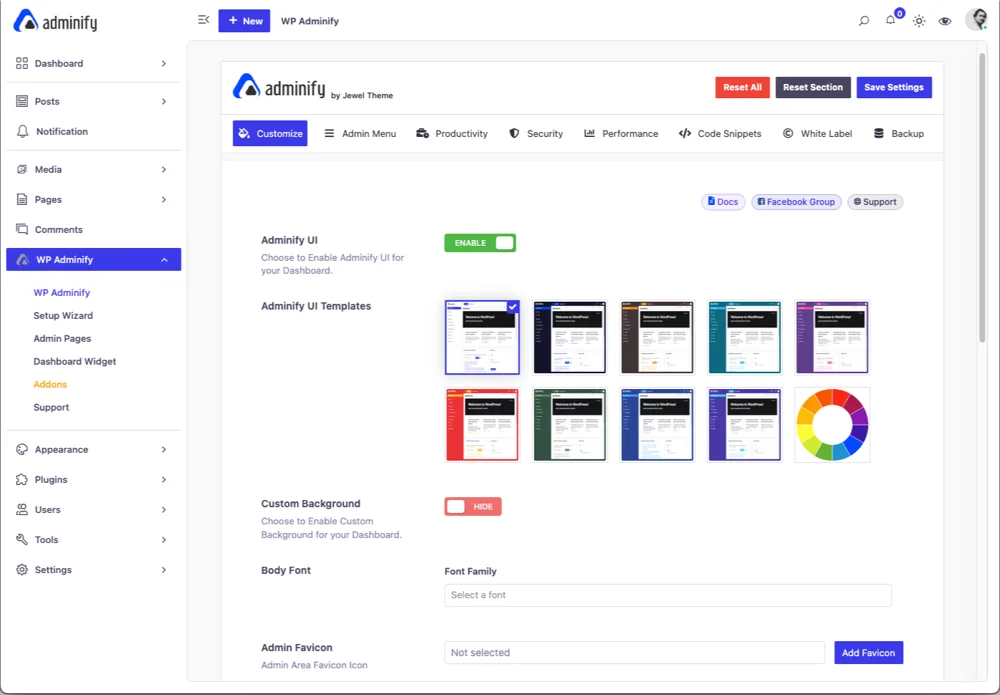Your admin dashboard is the command center that runs your website. Choosing the right plugin to enhance this space can make all the difference in your workflow, security, and overall productivity.
Two top contenders in this space are WP Adminify and UIPress, powerful plugins designed to customize and optimize your WordPress admin experience.
While both plugins offer unique features, they cater to different needs.
In this article, we’ll do a deep dive into these plugins, so you can decide which one aligns best with your goals—whether you’re a site administrator, developer, or agency.
Let’s explore how these plugins stack up against each other.
WP Adminify vs UiPress: At a Glance
Before going into the nitty gritty lets see how they compare on paper on first glance. The best way to do this is just to compare feature by feature.
The categories consist of all the things users usually look for in a plugin in this particular niche.
Before going into it, if you've not dabbled in WordPress dashboard customization as of late, you'd be glad to know that WP Adminify recently went through a complete UI restructure. It's faster now and even more powerful than before. Learn all about it here.
Category
WP Adminify
UIPress
Admin UI Customization
- 9 Admin UI Templates
- Light/Dark Mode
- Scheduled Dark Mode
- Custom Backgrounds
- Replace Gutenberg Logo
- Logo Customization
- Layout Modes
- Custom Fonts
- Favicons
- Admin UI Tweaks
- Multiple UI Templates
- Advanced Dark Mode Scheduler
- Minimalist UI Customization
- UI Blocks for Dashboard Customization
- Favicons
Admin Menu Settings
- Menu Editor (Rename, Role-Based Access)
- Add Extra Menu Items
- Style Customization
- Submenu Styles
- Admin Menu Editor
- Role-Based Restrictions
- Visual Menu Builder
Productivity Tools
- Folders
- Sortable Post Types
- Sortable Media
- Post Duplicator
- Custom Admin Columns
- Menu Duplicator
- Widget Removal
- Custom Dashboard Pages (Page Builder Support)
- Remove Admin Notices
- Folders
- Dashboard Customization
- Analytics Dashboard Widget
- Advanced Analytics Integration (GA4, WooCommerce, Traffic Sources)
Security
- Disable XML-RPC
- Disable REST API
- Remove Generator Tags
- Advanced Comment Controls
- Redirect Archive Pages
- Login/Logout Redirects
- Custom Gravatar Images
- Basic Security Options
Performance Enhancements
- Disable Dashicons
- Remove Emoji Scripts
- GZIP Compression
- Defer Parsing JS
- Disable Gutenberg Features
- Remove jQuery Migrate
- Asset Loading Optimization
Code Snippets
- Custom CSS/JS for Admin
- Advanced Header/Footer Snippets
- Advanced Code Snippet Manager (Frontend & Admin)
White Labeling
- Plugin Branding Removal
- Admin Bar Cleanup
- Customize Plugin Name, URL, and Developer Info
- Full Branding Options
Dashboard Analytics
- Analytics available through addon (Google Pagespeed)
- Advanced Analytics Dashboard Widgets
Backup & Config Settings
- Import/Export Settings
- Backup and Restore Dashboard Settings
Advanced Features
- Admin Columns
- Header Security Controls
- Remove Gutenberg Elements
- Login customizer
- Login redirection
- UI Enhancements (UI Blocks, Templates, Role Restrictions)
Ease of Use
- Beginner Friendly
- Modular Settings
- Beginner Friendly
- Advanced UI Features
From this initial comparison it is clear that atleast in terms of raw features WP Adminify is well ahead of UIPress.
But now lets look at all these individual features in detail and get a clearer picture.
WP Adminify vs UiPress: In Depth Analysis
Both of these plugins are quite rich when it comes to features. Simply put they have a LOT of features. There’s much you can get done with either.
But which one should you go for? Lets start with a comparison of the free versions as that’s where most users start their usage of any plugin.
WP Adminify vs UIPress: Free Versions
For the average WordPress user, before getting into any paid commitments it is essential to use the free version of a plugin.
It helps in getting to know the features in detail and knowing how to extract value before getting to a purchase.
Most often, plugins simply put out a free version just for the sake of it i.e it doesn’t really benefit the user.
Both WP Adminify and UIPress have free versions but the functionality and usability is worlds apart.
Here’s a break down.
Feature Comparison
WP Adminify Free
UIPress Free
Admin UI Customization
- 2 Templates
- Light/Dark Mode
- Logo Customization
- Layout Mode
- Basic UI Tweaks
Admin Menu Settings
- Menu Editor (Rename, Role-Based Access)
- Basic Menu Editor
Productivity Tools
- Menu Duplicator
- Folders
- Sortable Media
- Post Duplicator
- Widget Removal
- Dashboard Customization (Basic)
Security
- Disable XML-RPC
- Remove Generator Tags
- Disable REST API
- Minimal Security Controls
Performance Enhancements
- Remove Emoji Scripts
- Defer JS Parsing
- GZIP Compression
- Minimal Optimization
Code Snippets
- Custom CSS/JS for Admin
- Basic Snippet Manager
White Labeling
- Remove "Howdy"
- Clean Admin Bar
- Not Available
Dashboard Analytics
- Not Available
- Extensive Analytics extensions available
Backup & Config Settings
- Import/Export Settings
- Not Available
Overall Free Features
Extensive feature set (Security, Performance, Productivity, Customization)
Limited to UI tweaks and basic productivity tools
As you can see from this table the WP Adminify free version stands leagues above the UIPress free version when it comes to value.
WP Adminify doesn’t gate keep its advanced features in order to drive users towards to the Pro version.
Users can happily customize and boost productivity to new levels just using the free version without ever touching the Pro.
UIPress sadly limits a lot of its features in the free version.
Get Started with WP Adminify Free
Get access to 50+ features such as dark mode, admin menu editor, folders, menu and post duplicator, custom admin columns and much more in the free version!
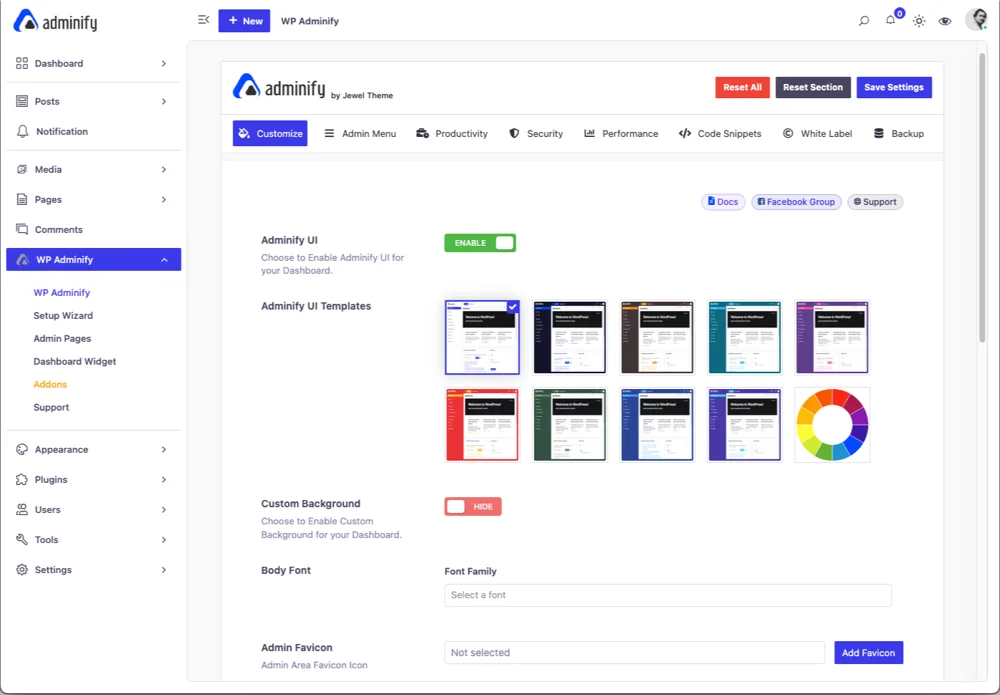
Productivity: Which Plugin Boosts Workflow More?
When it comes to WordPress productivity, both WP Adminify and UIPress aim to save you time, but the way they approach it is vastly different.
Let’s see which plugin actually helps you get more done.
WP Adminify
WP Adminify doesn’t just help you manage WordPress—it actively eliminates the usual headaches.
- Folders for Everything: Whether it’s media files, posts, or custom post types, WP Adminify introduces folder organization so you can stop hunting for that one image you uploaded six months ago.
- Post and Menu Duplicators: Need to recreate content or menus? WP Adminify makes duplication a one-click affair. It's a lifesaver when working on client projects with similar setups.
- Custom Admin Dashboards: WP Adminify lets you design dashboards tailored to your workflow, complete with widgets and shortcuts that actually matter to you.
- Post Type Sorting: Rearrange posts, pages, or custom post types the way you want. If you like things organized, this feature alone will feel like a blessing. With the Admin Columns Editor addon, you can further extend your control over post management.
- Remove Admin Notices: WP Adminify cleans up your workspace by hiding those pesky admin notices that scream for your attention every time you log in.
- Custom Workflow: Create personalized layouts, custom admin pages and workflow shortcuts using Sidebar Generator and Quick Menu Addons.
WP Adminify focuses on practical, intuitive tools that solve common problems for all WordPress users—whether you’re a beginner, freelancer, or agency.
UIPress
UIPress has a different take on productivity, leaning more toward enhancing workflows for designers and agencies.
- Drag-and-Drop UI Builder: UIPress allows you to redesign the entire WordPress admin with a drag-and-drop interface. It’s great for creating a unique look and feel, especially if you work with clients who want their dashboard to stand out.
- Workflow Automation: UIPress automates repetitive tasks with workflows you can design visually. However, this feature caters to users who are comfortable setting up automation rather than looking for ready-to-use solutions.
- Content Creation: UIPress integrates tools for creating and managing content more fluidly. This is particularly useful for agencies managing large volumes of posts or pages.
Final Verdict: WP Adminify has more productivity optimization features compared to UIPress. The average WordPress user can extract more value using WP Adminify as the learning curve is substantially less steeper than UIPress.
Security: Who Keeps Your Dashboard Safer?
When it comes to securing your WordPress site, both WP Adminify and UIPress bring their own arsenal of tools to the table. Let’s explore how they protect your site and which one offers more peace of mind.
WP Adminify
WP Adminify goes beyond surface-level security tweaks, giving you features that directly address WordPress vulnerabilities without turning you into a cybersecurity expert.
- Login Redirection: One of WP Adminify’s standout features is its ability to redirect users after login or logout based on their roles. For example, you can ensure that administrators land on the dashboard while subscribers are redirected to a custom page. This limits exposure to sensitive areas and makes your site harder to breach. This feature also allows you to safeguard your wp admin by allowing you to redirect it.
- Disable XML-RPC and REST API: WP Adminify lets you block these common entry points for hackers and malicious bots. It’s like slamming shut an open window that no one else noticed.
- Clean Up Head Tags: With WP Adminify, you can remove unnecessary metadata like generator tags and EditURI links from your site’s header, reducing the chances of exposing sensitive information to prying eyes.
- Control Over Comments: WP Adminify provides fine-tuned options to disable or customize comments. From removing the website field to disabling auto-links, you’re in complete control of how comments behave on your site.
- Post & Archive Redirects: Unused archive pages? Redirect them to your homepage to avoid giving hackers or search engines a playground for mischief.
- Custom Gravatar Images: Not just a branding perk—using custom avatars minimizes reliance on external services, which can be another point of vulnerability.
- Detailed Activity Logs: Track user actions and changes with ease with the Activity Logs Addon to ensure security.
- User Role Editor: Add custom user roles and create custom capabilities to gain full control over access further lowering the chances of any security breaches.
WP Adminify’s approach is straightforward yet effective, ensuring your site is locked down without overwhelming you with unnecessary jargon or complexity.
UIPress
UIPress provides security features too, though its emphasis leans more toward user roles and permissions rather than outright blocking vulnerabilities.
- User Role Editor: UIPress excels in customizing user roles and capabilities. You can precisely control who can access what in the admin panel, which is especially useful for multi-user environments.
- Dashboard Access Control: UIPress allows you to restrict dashboard views based on user roles, ensuring sensitive information is hidden from unauthorized users.
Final Verdict: WP Adminify is the clear winner. After all, better security isn’t just about stopping threats—it’s about controlling every access point, and WP Adminify nails that.
Customization: How Far Can You Make Your Dashboard Yours?
When it comes to personalizing your WordPress admin dashboard, both WP Adminify and UIPress roll out an impressive array of customization features.
But who wins the crown for making your workspace truly your own? Let’s dive in.
WP Adminify: Tailor Your Dashboard Like a Pro
WP Adminify doesn’t just let you customize—it practically gives you free reign to mould your dashboard exactly how you want it.
- Admin UI Templates: Choose from 9 sleek UI templates, with options for light and dark modes. Whether you prefer minimalism or a vibrant touch, there’s a template to match your vibe.
- Custom Backgrounds: Your dashboard doesn’t have to look like everyone else’s. Add a custom background image or solid color to set the tone for your workspace.
- Admin Menu Editor: Rearrange, rename, or even hide menu items entirely. Add custom menu items to keep everything you need front and center. Oh, and you can even assign custom icons to menu items because why settle for boring default icons?
- White Label Options: Running a client’s website? WP Adminify lets you remove its branding, rename the plugin, and even customize the admin footer. It’s like you’re handing over a custom-made dashboard they’ll think you built from scratch.
- Logo Customization: Upload a custom light or dark logo, adjust its size, and give your admin bar a professional touch.
- Customization Addons: Use addons such as Loginfy, Admin Bar Editor and Header Footer Scripts to further customize website components like the login page, admin bar and header footer sections.
WP Adminify is all about making your dashboard feel less like WordPress and more like your WordPress.
Make Your First Impression Count
Loginfy transforms your WordPress login page into a branded experience that matches your website's design and professionalism.

UIPress: A Sleek, Visual Approach
UIPress takes a visual-first approach to dashboard customization, emphasizing a polished design and user experience.
- Customizable UI: UIPress offers a beautifully designed interface with drag-and-drop customization. You can rearrange elements easily, making it more intuitive to use.
- Custom Themes: Create your own admin themes and give the WordPress backend a complete makeover. The flexibility here is perfect for design-savvy users.
- User-Specific Dashboards: UIPress lets you create different dashboards for different user roles, ensuring everyone sees only what’s relevant to them.
- Custom Admin Pages: Add fully customizable admin pages using a page builder of your choice, perfect for agencies managing multiple sites.
UIPress is undeniably gorgeous and user-friendly, with features that focus on visual design and individual user roles.
What Sets Them Apart?
- Depth of Customization: WP Adminify goes further with white labeling, admin menu editing, and logo tweaks, making it ideal for branding and serious workflow optimization.
- Visual Design: UIPress focuses more on aesthetics and intuitive drag-and-drop layouts, which are great if design is your priority.
- Templates and Themes: WP Adminify offers more ready-to-use templates (9 total) compared to UIPress, which requires more effort to create custom themes from scratch.
Final Verdict: WP Adminify is the more balanced option when it comes to customization as it gives you a little bit of everything.
Performance: Which Plugin Keeps Your Site Running Smoothly?
When it comes to performance optimization, every millisecond counts. Both WP Adminify and UIPress claim to help your WordPress site run leaner and faster, but let’s see which one truly delivers the goods.
WP Adminify: Lightweight, Yet Powerful
WP Adminify is like that one friend who knows how to declutter without tossing out the essentials. Here’s how it keeps your WordPress site zipping along:
- Script and Style Optimization: WP Adminify helps you remove unnecessary styles and scripts, such as Dashicons for public visitors, emoji styles, and even jQuery Migrate (careful with this one—it’s powerful but can break older plugins).
- Defer Parsing JS: It defers the loading of JavaScript to ensure critical content is displayed first, speeding up your page load times.
- Browser Cache & GZIP Compression: Enables browser caching and compression to reduce server load and improve delivery times for your assets.
- Disable Embeds and Gravatars: Cuts down on requests by disabling embeds and Gravatar query strings, which can help shave off precious milliseconds from load times.
- Google Pagespeed: WP Adminify’s performance enhancements are further supported by the Google Pagespeed addon, which lets you monitor your site’s speed compared to other websites.
WP Adminify doesn’t stop there—it even disables Gutenberg-related scripts and styles if you’re not using the block editor, keeping things lean and efficient.
UIPress: Performance in a Visual Package
UIPress isn’t as performance-focused as WP Adminify, but it does include some features to ensure your dashboard doesn’t slow you down:
- Minimal UI Overhead: UIPress is designed to be lightweight, with a sleek interface that won’t bog down your admin experience.
- Optimized for Visual Workflows: Its drag-and-drop interface is smooth and efficient, ensuring your customizations don’t negatively impact performance.
However, UIPress doesn’t go as deep into server-side performance tweaks as WP Adminify, making it more about maintaining admin smoothness than site-wide optimization.
What Sets Them Apart?
- Comprehensive Optimizations: WP Adminify shines with its ability to clean up unnecessary scripts, styles, and even backend bloat, keeping your entire WordPress ecosystem running smoothly.
- Admin-Focused Efficiency: UIPress is more focused on providing a seamless admin interface rather than tackling site-wide performance.
Final Verdict: WP Adminify simply has more performance optimization features.
Ease of Use: Navigating Your Admin Like a Pro
When it comes to managing your WordPress dashboard, ease of use can make or break the experience.
No one enjoys wrestling with clunky settings or endlessly hunting for the right option.
Let’s see how WP Adminify and UIpress stack up in the user-friendliness department.
WP Adminify: Tailored Simplicity
WP Adminify strikes a fine balance between robust functionality and straightforward navigation.
- Intuitive UI: Simple yet powerful interface suitable for both beginners and pros.
- Customizable Menus: Easy-to-use features like Admin Menu Editor and drag-and-drop menu reordering.
- Flexible Display Modes: Light and Dark mode toggles for late-night or early-morning work.
- Enhanced Navigation: Additional tools such as folders, keyboard shortcuts, and quick access menus for better usability.
- Role Management: Add-ons like the RoleMaster Suite for custom roles and permissions management.
Besides the user friendly functionality and design WP Adminify also has extremely organized and detailed documentation with images and videos on all its features allowing you to learn faster.
Want even faster navigation?
WP Spotlight adds powerful search functionality to your WordPress site, making navigation and discovery seamless for yourself and your clients.

UIpress: A Learning Curve
UIpress focuses heavily on customization, offering endless options to tweak every pixel of your WordPress interface.
- Endless Customization: Focus on deep customization with endless options to tweak the WordPress interface.
- Complex Setup: Can be overwhelming for users looking for a straightforward setup.
- Trial and Error: Initial setup may require trial and error, especially for those unfamiliar with advanced UI tools.
- Advanced Features: Advanced users can take advantage of drag-and-drop builder and dashboard customization features.
- Learning Investment: Rewards those willing to invest time learning, but not as immediately user-friendly as WP Adminify.
When it comes to ease of use UIPress is only optimized for experienced WordPress users compared to WP Adminify which can be easier to use for a wider range of user types not only seasoned WordPress veterans.
Verdict: WP Adminify is the easier plugin to adopt fast.
Integrations: WP Adminify vs UIPress
When it comes to integrations, WP Adminify and UIPress cater to different user needs. Here’s how they compare:
WP Adminify
WP Adminify focuses on its addon ecosystem to extend functionality.
- Addon-Based Functionality: WP Adminify extends its core features with addons like Loginfy, Admin Bar Editor, Admin Columns Editor, RoleMaster Suite, Google Pagespeed and Quick Menu.
- Role & Activity Management: Addons cover capabilities such as role management, activity tracking, and site performance.
- Broad Compatibility: While there are no direct third-party integrations, WP Adminify is designed to be compatible with most WordPress tools without causing UI-breaking issues.
- Reliable for Multiple Plugins: Ensures smooth integration with a variety of plugins, making it a stable choice for users with complex setups.
What WP Adminify lacks in third party integrations, they make up for it with an extensive catalogue of addons that extend its capabilities further.
No Code Admin Bar Customization
Fully control the admin bar starting from items, menus, sub menus as well as admin bar style - All without touching a single line of code—for both frontend and backend.

UIPress
UIPress offers more extensive integrations with third-party tools, making it ideal for advanced workflows.
- Advanced Integrations: UIPress offers direct integrations with tools like Google Analytics, WooCommerce Analytics, WooCommerce Order Kanban, Fathom Analytics, and Matomo Analytics.
- Content Management Tools: Supports dynamic content blocks, form blocks, and advanced block conditions for deeper customization.
- Content-Focused Features: Includes content tools like the content navigator block, content folders, and user activity logs, ideal for content-heavy websites.
- Streamlined Workflow: These integrations make UIPress better suited for users with advanced workflows or who rely on external services.
In terms of integrations UIPress is more well rounded compared to WP Adminify.
Final Verdict: UIPress takes this one as it simply provides more third-party integrations than WP Adminify, which focuses more on its native addons.
Pricing Comparison: WP Adminify vs UIPress
Pricing is often a key factor when choosing a plugin, especially when considering long-term usage.
Here’s how WP Adminify and UIPress stack up in terms of cost and value:
WP Adminify
Plans
Yearly
Lifetime
Personal
$79/Year for 1 Website
$199 for 1 Website
Business
$129/year for 3 Websites
$349 for 3 Websites
Agency
$299/year for 50 Websites
$349/year for 100 Websites
$449 for for 50 Websites
$579 for 100 Websites
Enterprise
$449/year for 200 Websites
$549/year for 500 Websites
$849/year for 1000 Websites
$879 for 200 Websites
$1299 for 500 Websites
$1699 for 1000 Websites
Free Version: Offers a robust set of features, covering productivity, security, and admin customization. Perfect for users who need essential tools without any cost.
Pro Version:
- Starts at $79/year for a single site license.
- Lifetime licenses are available, offering great long-term value.
- Specific plans for different types of users.
To get a better idea of all the plans check out the full pricing on our website.
UIPress
Plans
Yearly
Pro Single
$47/year for 1 Website
Pro Agency
$297/year for 300 Websites
Pro Studio
$147/year for 5 Websites
Limited Free Version: Extremely limited free version with basic features.
Pro Version:
- Starts at $47/year for a single site license.
- Very limited plan options.
- No lifetime purchase option, meaning ongoing costs for long-term users.
WP Adminify strikes a better balance overall with its wide range of plans, lifetime options, and free version with meaningful features. UIPress, while slightly cheaper for single-site users ($47/year vs. $79/year), falls short in flexibility, free offerings, and long-term affordability.
For individuals, agencies, or enterprises looking for scalable options and the ability to make a one-time investment, WP Adminify clearly delivers more value.
Conclusion: WP Adminify Stands Out as the Smarter Choice
WP Adminify offers a versatile and accessible solution, with an extensive free version and a competitively priced Pro version.
Its free features provide powerful tools, while the Pro version adds advanced functionalities at reasonable prices.
Optional addons like Admin Columns Editor, Quick Menu, and more ensure your site evolves with your needs.
UIpress has some great customization options, but its limited free version and focus on niche features make it less suitable for everyday WordPress users. The pro version is more suited to individual users.
If is not obvious by now WP Adminify is the clear winner when it comes to these two plugins for 70-80% of WordPress users.
More features, better usability and easy to pick up WP Adminify is the your best bet if you’re looking for a dashboard optimization plugin that does it all.
One Plugin To Rule Them All!
Productivity, Security, Performance and Customization inside one plugin: WP Adminify.