Productivity Tools
Make your Dashboard productive and stay well-organized.
You can’t boost productivity overnight. We have brainstormed a lot and decided to pack some intuitive features like disabling notices, media folder, Custom admin page, Dashboard widget and much more. Everything is packed within the WP Adminify package, you just need to enable and configure the settings.

How can WP Adminify help boost productivity?
With a single plugin, you'll get a variety of options designed to help you organize your Dashboard. Each option can be managed through a switcher, allowing you to turn off the ones you don't need. As a result, our plugin won’t load any unnecessary scripts, ensuring that the Dashboard's performance remains unaffected.
Disable Admin notice
Have you ever felt annoyed with the WordPress Dashboard notices triggered by different plugins or themes? We have a solution that will assist you in hiding all admin notices within a single click.


Post Type & Media Folders
Create unlimited folders to organize your post-type items and media files. This sticky folder will help you to find out specific post items or media within seconds.
Custom Admin page
Create admin pages with your favourite page builder like Elementor, Divi, Oxygen, Brave, and much more. You can set an admin page for a specific user role and set the position anywhere inside the admin menu.


Dashboard & Welcome Widget
WP Adminify covers all the necessary types of widgets that you may need. For example, you can use Rich Text Editor, Video, Shortcode, Icon with Text, RSS Feed, and Scripts.
Post Types Order
Reorder existing post items with drag and drop, which allows you full control to sort your items. It supports any custom post type, ACF, Pods content framework, etc. It works fine with taxonomies like categories and tags, not only the post types.


Post Duplicator
Enabling this feature in WP Adminify allows users to clone existing post items and copy the items to a new draft for future editing. This can be useful to speed up your editorial workflow.
Menu Duplicator
One of the most useful features for Classic Theme users. Duplicate your entire menu or specific menu items easily, and modify or rename the menu items without creating a menu from scratch.
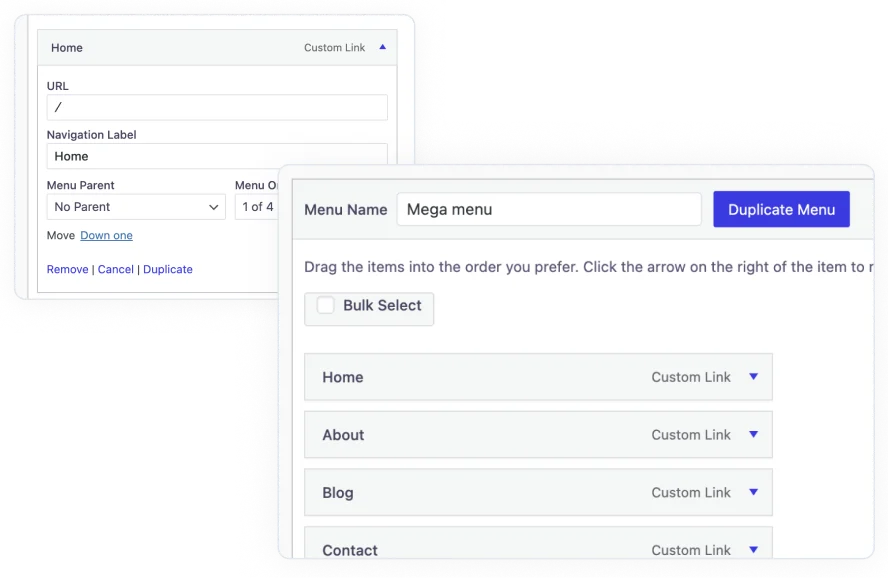

Custom Admin Columns
Showcase necessary data like Featured image, Post ID, URL, and much more inside admin columns for a post or a page. We have developed some custom admin columns for your use and will gradually release new admin columns to boost your productivity.
Widgets Removal
Remove all unwanted Dashboard widgets and sidebar widgets (classic widgets). You can also disable the default Gutenberg editor for your sidebar widget.


“The plugin is stable and does not affect performance, which is a significant advantage. ”

@gdimitrov
WordPress.org

"This plugin is very great: works fine, gives a very nice look to the WordPress Dashboard”

@peopleinside
WordPress.org

"This plugin lets me transform the UI, user-friendly, and fast—essential for a modern website backend."

Sascha Donelasci
Web Desgin Agency

“Support has been responsive and helpful, truly putting the customer first” —a rare quality these days.

Louis J Gleason
Developer & Creator

“I am totally blown away with all that WPAdminify can do! ALREADY WAY BEYOND EXPECTATIONS!!"

@shezoom
Startup

“Lot of functionalities and ability to, customize admin & login on WordPress, active support & updates.”

@Myllio
WordPress.org
Get Started with WP Adminify Today
We offer the best WordPress Dashboard Customization and maintenance feature to our users.
Rebrand the admin panel of personal or clients Dashboard within minutes.