Admin Menu Editor
Remove unwanted Menu items and stay organized
This features lets you to move forward on your WordPress Dashboard customization journey. Our Admin Menu Editor can help you to hide existing items for specific user or user role. You can customize the style including color, typography, font size and much more. For the first time, we have introduced the Horizontal Admin menu in WordPress Dashboard.
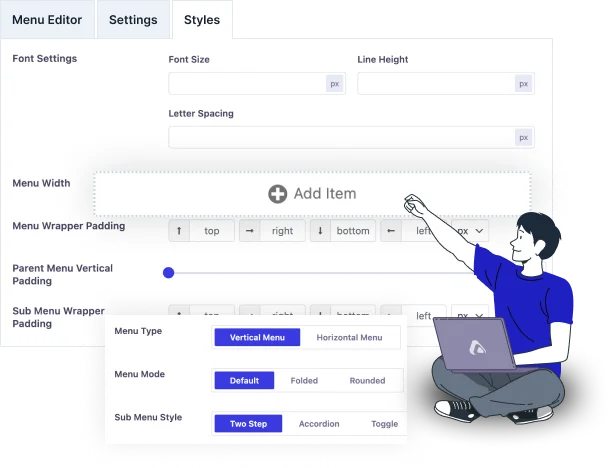
What does the Admin Menu Editor offer?
We strongly condemn the fact that you will love the modern UI of our plugin option panel. We have tried to cover limitless features within this Admin Menu editor feature. Explore the following key points and you will find it useful for your daily use case.
Create Custom Admin Menu
You can create a custom admin menu and insert tem text, url, define icon, and much more.It works for both primary menu and submenu items. We also have custom Admin page feature which will help you to design a perfect admin page with any page builder.


Drag and Drop Menu items
You can drag and drop main menu or submenu items without any hassle. This can help you to organize your different menu items in one group. EX: You can sort all your SEO related menu items in a group.
Hide for a specific user role
That’s one of the most popular features of our Admin Menu editor. You can dynamically control who is able to access your admin menu items with a user role or user name. Also with the help of our rolemaster suite addon, you can create different types of user roles and control the permissions.
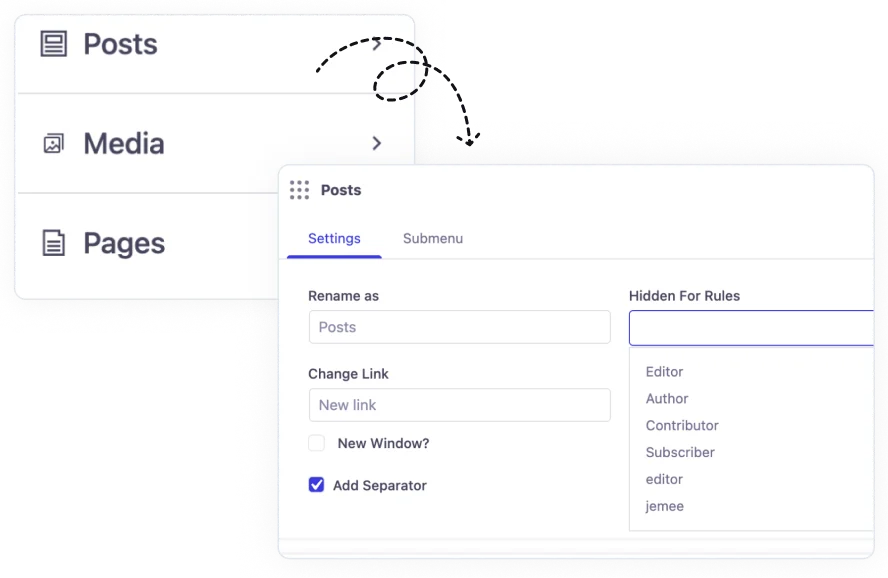

Customize menu styles
There are different types of menu styles like folded, accordion, toggle, and much more. With the combination of our menu mode, type, and styles - you can create a unique admin menu for your Dashboard.
User information in the Admin Menu
Showcase the logged-in user information at the top right corner of your WordPress Admin panel. Here you can showcase the user avatar, name, email, and log out icon.

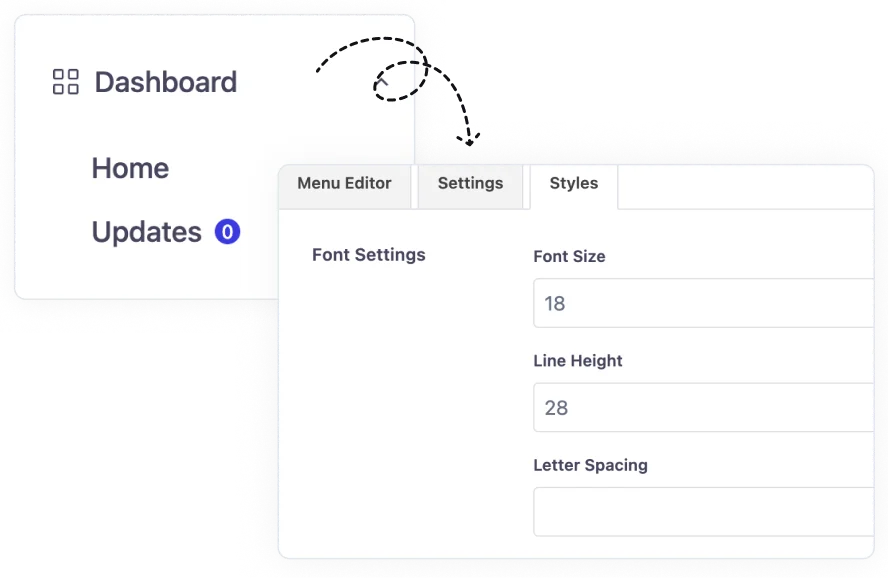
Change the font Style
Get rid of the default style and do some customization in the Admin menu font style. This can make your dashboard look more pleasant.
Color customization
Customize the menu wrapper, font, hover, and link colors based on your preference. Change the parent menu, submenu, and user info colors.

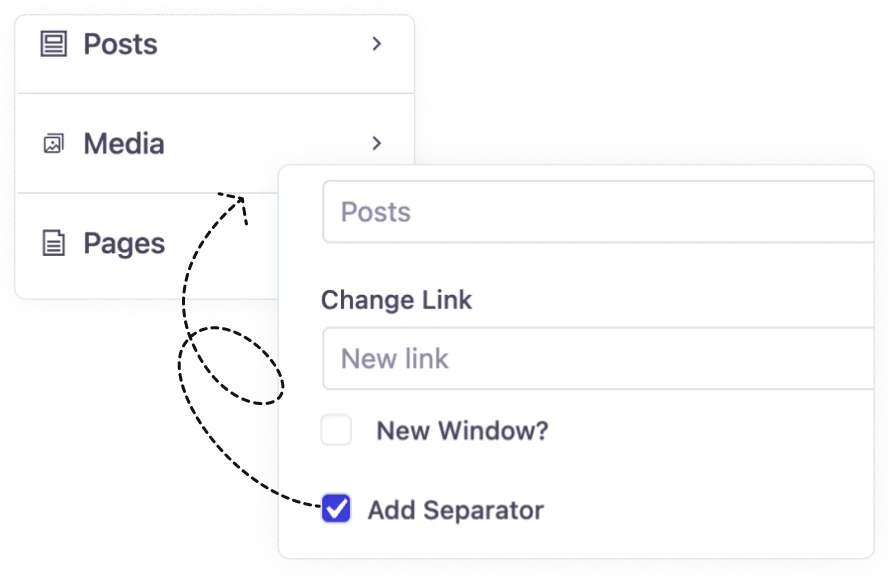
Add Custom separator
Separator plays a vital role in organizing your existing menu items properly inside the admin menu area. WordPress doesn’t provide the option to add a custom separator by default. We have brought this feature for our pro users so that they can move their admin menu style to next level.
Padding Adjustments
After doing all of the stuff, you may have wondered if there is any way to increase the gap between each menu item. To resolve this use case we have introduced the Padding Adjustments option for Admin menu editor.


“The plugin is stable and does not affect performance, which is a significant advantage. ”

@gdimitrov
WordPress.org

"This plugin is very great: works fine, gives a very nice look to the WordPress Dashboard”

@peopleinside
WordPress.org

"This plugin lets me transform the UI, user-friendly, and fast—essential for a modern website backend."

Sascha Donelasci
Web Desgin Agency

“Support has been responsive and helpful, truly putting the customer first” —a rare quality these days.

Louis J Gleason
Developer & Creator

“I am totally blown away with all that WPAdminify can do! ALREADY WAY BEYOND EXPECTATIONS!!"

@shezoom
Startup

“Lot of functionalities and ability to, customize admin & login on WordPress, active support & updates.”

@Myllio
WordPress.org
Get Started with WP Adminify Today
We offer the best WordPress Dashboard Customization and maintenance feature to our users.
Rebrand the admin panel of personal or clients Dashboard within minutes.